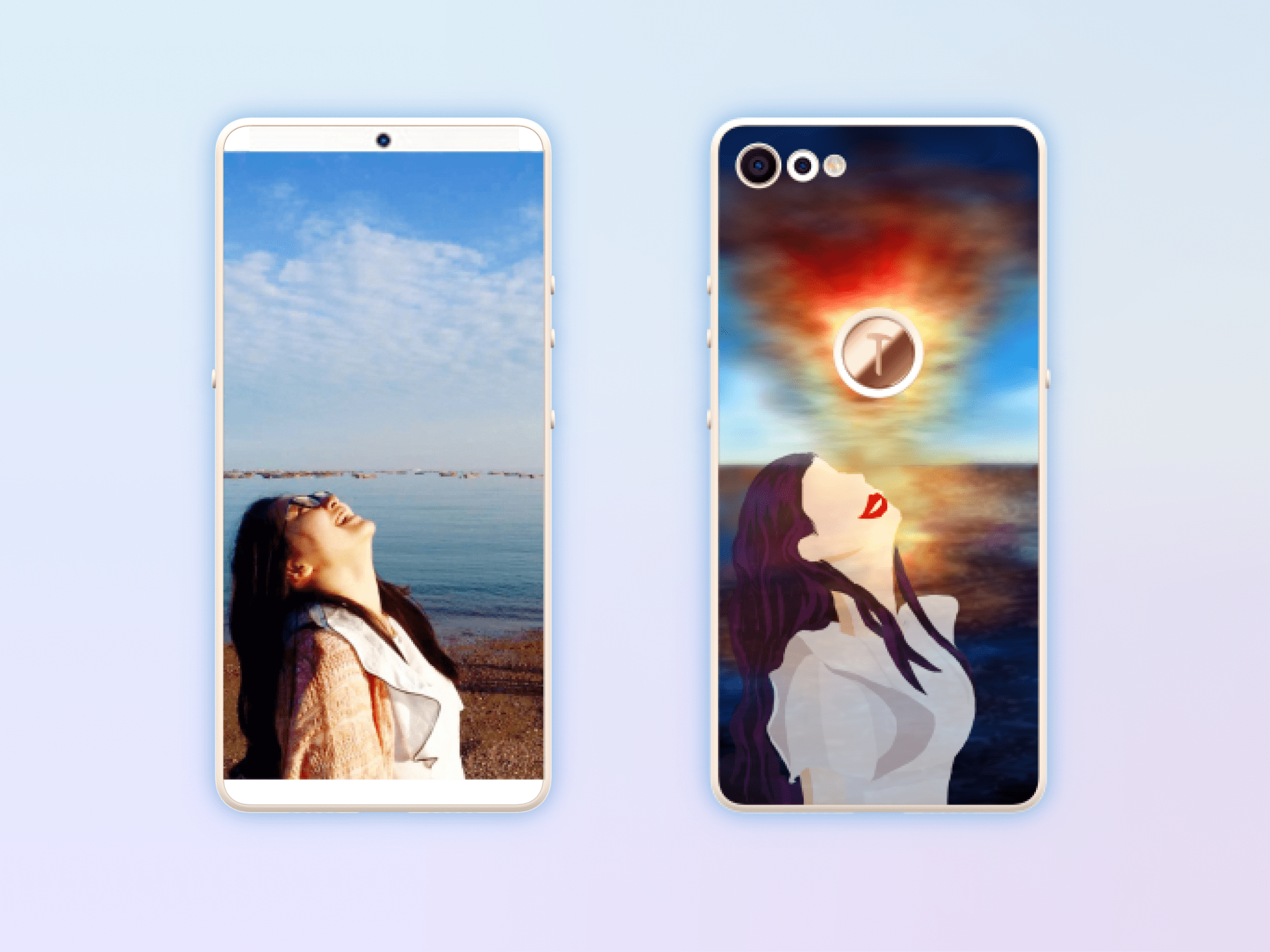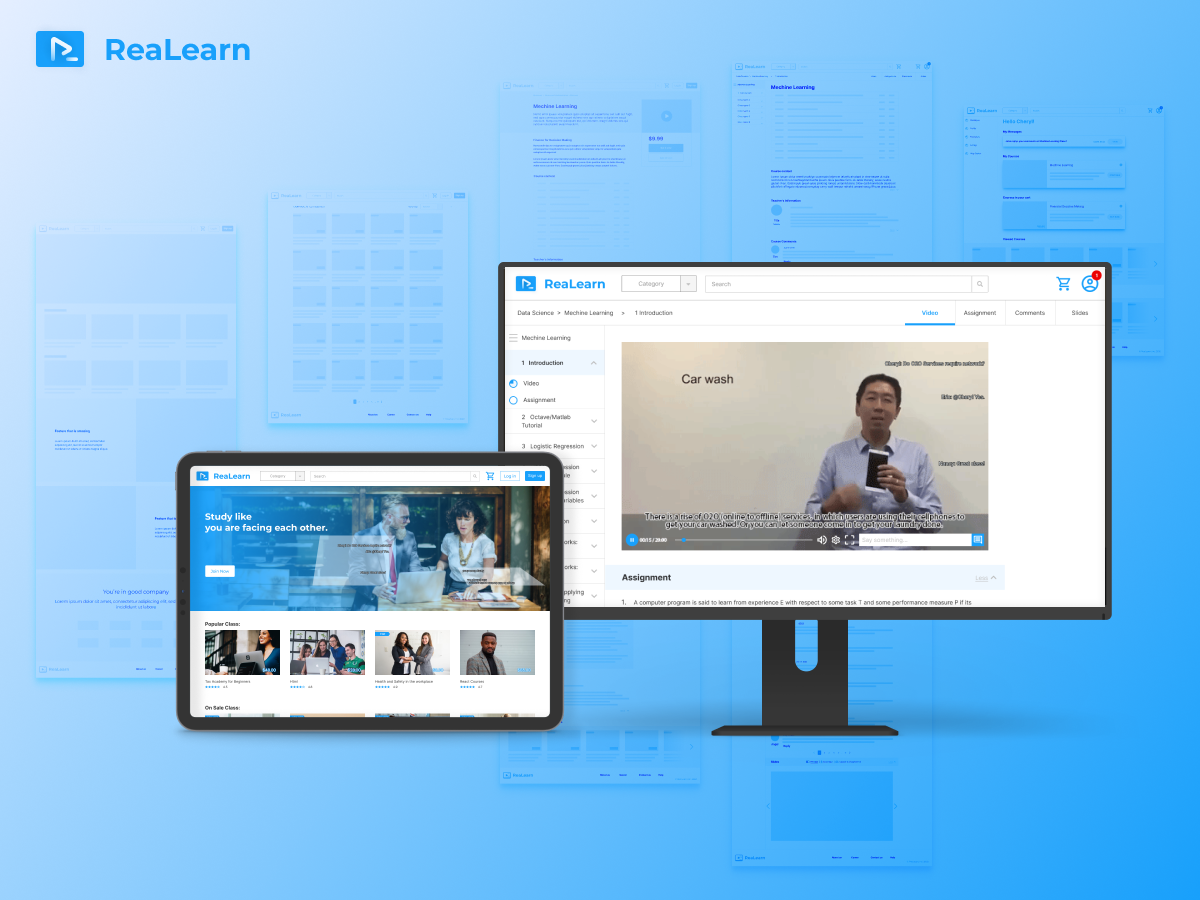Type: Company Internal Webpage Design
Duration: 1 week (10 hours)
Team: Qirui Liu (myself)
Context: Design Challenge
Role: UX Researcher and Designer
Problem Definition
XX company has 1000 employees, all of them work in the same big building, which has 5 floors in total. Approximately 200 people work on one floor, which is made up of personal workspaces, meeting rooms and public spaces. As you can imagine, more than 200 meetings (big and small, formal and casual) are scheduled every day, and the meeting rooms are different in their physical size and their equipment configuration (w/ or w/o projector, big monitor, whiteboard & marker).
User Interview - General Problems
Who
I interviewed a few people:
Some are in a company with thousands of employees, have 2 meetings daily.
Others don’t have that many meetings.
I interviewed a few people:
Some are in a company with thousands of employees, have 2 meetings daily.
Others don’t have that many meetings.
How
1. (on the internal official website, platform developed for themselves)
Choose meeting room by
people
time
type
layout
2. Send notification (email)
3. (accommodate location or time with the others if needed)
4. Hold the conference (meeting space)
1. (on the internal official website, platform developed for themselves)
Choose meeting room by
people
time
type
layout
2. Send notification (email)
3. (accommodate location or time with the others if needed)
4. Hold the conference (meeting space)
User Interview - Specific Problems
When
Schedule the meeting a week (or even longer) ahead
Over schedule the time for the meeting (one day for 2 hour meeting)
Schedule the meeting a week (or even longer) ahead
Over schedule the time for the meeting (one day for 2 hour meeting)
What
Urgent meeting - has to have conference room
Arranged by manager - has to have conference room
Regular meeting - has to have conference room
Internal meeting - want to have conference room
Involved with external - usually have conference room
Casual meeting - doesn’t matter that much
Urgent meeting - has to have conference room
Arranged by manager - has to have conference room
Regular meeting - has to have conference room
Internal meeting - want to have conference room
Involved with external - usually have conference room
Casual meeting - doesn’t matter that much
Which
Employees use the internal webpage to book conference rooms. Usually people open their company home page, and click the link to the conference room management page.
Employees use the internal webpage to book conference rooms. Usually people open their company home page, and click the link to the conference room management page.
Internal Website - Home Page
Conference Room Management Page
What’s more
People also meet some other problems for meetings, like forget the password for login, forget meeting time or location, etc.
Usually there are one or a few people to manage the conference room usage, especially during the pandemic, document every thing, clean before and after the meeting.
People also meet some other problems for meetings, like forget the password for login, forget meeting time or location, etc.
Usually there are one or a few people to manage the conference room usage, especially during the pandemic, document every thing, clean before and after the meeting.
Pain Points
1. There are many internal meetings(important and urgent) cannot have a conference room, because they make the compromise for regular meetings, meetings arranged by managers, and urgent meetings.
2. Employee always overbook time to ensure the meetings can have a room.
3. When meeting organizer sees a open conference room but already be booked online, he/she may needs to talk to the others cross department to check the room usage.
Design Direction
To resolve the pain points I find based on the user interview, I bring up some ideas and determine the design direction.
Ideation
Priority Permission
A few rooms are locked for important and urgent conferences.Other people can apply to use these rooms if they have strong requirement.
2-way Searching
People can use filter to accurate search meeting rooms by their physical size and their equipment configuration (w/ or w/o projector, big monitor, whiteboard & marker).
Or people can also general browse the floor plan of space usage to quickly find a place.
Physical + Digital
Use physical occupancy detector to find out room usage. Use digital notification to remind the meeting attenders if nobody shows up for 30 mins.
People can easily edit or cancel the reservation.
Related Platforms
Calendar and email are linked with the conference room management platform.
People can clearly see the meeting schedule information.
Platform Choose
Webpage: Since we want to design a product which is convenient and also ensures the most efficient utilization of the meeting rooms, the webpage like it used to be is the best choice.
Phone APP: To provide instant notification, easy edition and cancellation, it is important to have a phone app too.
Because of the limitation time on this project, I will mostly focused on webpage design.
Design Development
A low-fidelity overview of the product or feature. Sketches, wireframes describe the solution. They show the design insights and highlight the key ideas.
Sketch
There are 3 main tabs supporting 3 main key functions.
View my calendar is for checking the schedule and meeting information.
Book a room is for accurate searching.
Browse space usage is for floor plan and space checking out.
Low Fidelity Prototyping
Add details and complete the user flow.
View my calendar: The calendar is laying out for Daily, Weekly and Monthly. People can view detail information and edit the meeting.
Book a room: Search conference room by inputing people, time and hardware configuration. Get result and arrange the meeting by sending email notification.
Browse space usage: Meeting space is highlighted with different color to show the using situation. People can directly walk in or make a reservation depending on it's an open space or inclose conference room.
The Solution
These 3 high-fidelity mockup screens describe my work clearly and concisely.
Reflection
Sometime similar problem can lead to different answers. My friend and I used to have a great experience with using Microsoft Outlook on the similar problem. So at the beginning, I was trying to improve that product. But after analyzing the user group, I understand it may not be the good solution.
It will design better if there is enough time for user testing. For the short time exercise, it is important to follow the design process. I dived too deep while drawing low-fi, thinking about many details and color themes etc. And this made me spend longer time than it should be.